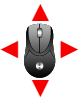Diese Seite beschreibt die Tastenkombinationen in My Time at Sandrock für PC.
Letzte Aktualisierung: Freitag, 1. Juli 2022
Auf dieser Seite werden die Steuerelemente in My Time at Sandrock für PC beschrieben. Alle Tastenbelegungen und ihre Funktionen sind unten aufgeführt.
- PC-Steuerung
- Mapping-Schlüssel
PC-Steuerung
|
Bewegen |
|
|
|
Sprung / Jetpack |
|
|
Gegenstand angreifen / benutzen |
|
|
Rollen |
|
|
Kamera drehen |
|
|
Primäre Aktion |
|
|
Sekundäre Aktion |
|
|
Sekundäraktion 2 |
|
|
Blockieren / Zielen |
|
|
Sprint |
|
|
Gehen/Laufen umschalten |
|
|
Automatisch bewegen |
|
|
Schnellriegel 1 |
|
|
Schnellriegel 2 |
|
|
Schnellriegel 3 |
|
|
Schnellriegel 4 |
|
|
Schnellriegel 5 |
|
|
Schnellriegel 6 |
|
|
Schnellriegel 7 |
|
|
Schnellriegel 8 |
|
|
Wechseln zwischen Quick-Bar-Elementen |
|
|
In die Tasche stecken |
|
|
Mission verfolgen |
|
|
Platzierungsmodus ändern |
|
|
Kamera |
|
|
Zeichenseite |
|
|
Inventarseite |
|
|
Karte |
|
|
Missionsliste |
|
|
Handbuch |
|
|
Soziale Seite |
|
|
Kalender |
|
|
Wissensseite |
|
|
Fotoalbum |
|
|
Schnellspeichern |
|
|
Pausenmenü |
Mapping-Schlüssel
Sie können jede Taste nach Ihren Vorlieben jeder Funktion im Spiel zuweisen. Gehen Sie dazu in das Menü Spieleinstellungen, wählen Sie die Registerkarte Tastatur & Maus und klicken Sie dann auf den Abschnitt, den Sie ändern möchten. Nachdem Sie Änderungen vorgenommen haben, bestätigen Sie Ihre Auswahl, indem Sie auf „Übernehmen“ klicken.